| 函數 | 主題 |
|---|---|
| 1.UI Layout | *佈置 |
| 2.UI Inputs | *輸入 |
| 3.UI Outputs | *輸出 |
| 4.Interface builder functions | HTML函數 |
| 5.Rendering functions | *渲染函數 |
| 6.Reactive programming | 反應程式 |
| 7.Running | 執行 |
| 8.Bookmarking state | 標記狀態 |
| 9.Extending Shiny | 擴充Shiny |
| 10.Utility functions | 工具函數 |
| 11.Plot interaction | 互動繪圖 |
| 12.Modules | 模組 |
| 13.Embedding | 第三方嵌入 |
| 14.Testing | 測試 |
| 15.Superseded | 不再使用(停用)函數 |
大綱
2.1 shiny函數總覽
2.2 下拉式選單範例(“02_text”)
2.3 文字方塊範例(“03_reactivity”)
2.4 習題
2.5 結論
2.1 shiny函數總覽
線上文件
shiny函數總表-15個類別
輸入函數
輸出函數與渲染函數
線上文件
- Shiny RStudio \ Reference \ Latest version -> Shiny v1.7.4
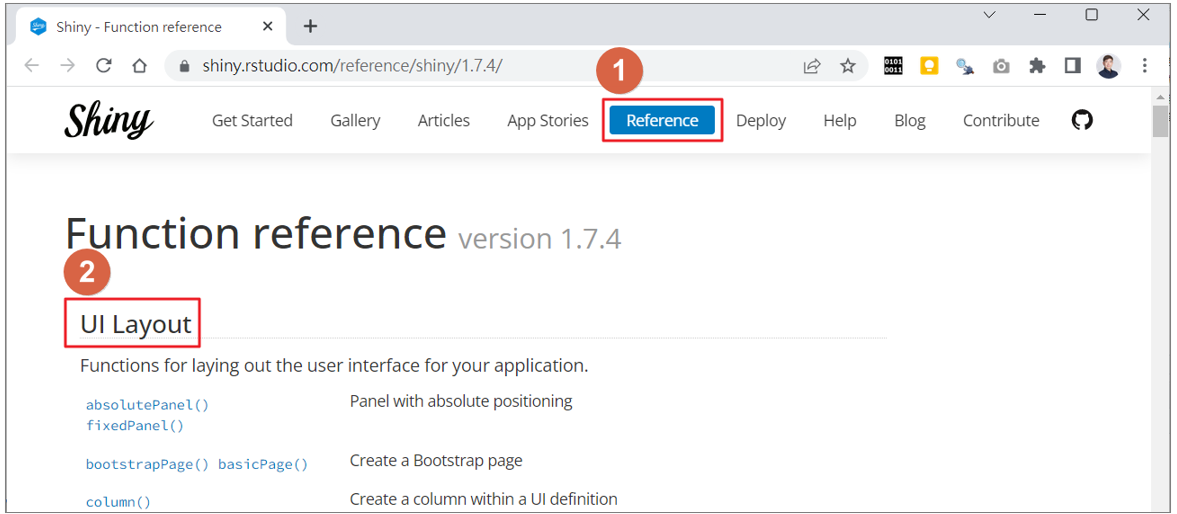
shiny函數總表-15個類別
輸入函數
| 輸入函數 | 主題 |
|---|---|
| actionButton | 每次按鈕+1 |
| checkboxGroupInput | 核取方塊-群組 |
| checkboxInput | 核取方塊 (用於YES/NO) |
| dateInput | 選取單一日期 |
| dateRangeInput | 選取日期範圍 (開始-結束) |
| fileInput | 上傳檔案 |
| helpText | 輔助說明 |
| numericInput | 數值輸入 |
| radioButtons | 選取按鈕 (單選題) |
| selectInput | 下拉式選單 |
| sliderInput | 左右滑桿 |
| submitButton | 送出按鈕 |
| textInput | 文字方塊 |
輸出函數(Output)與渲染函數(render)
| 使用時機 | 輸出函數ui | 渲染函數server |
|---|---|---|
| table 表格 | dataTableOutput | renderDataTable |
| table 表格 | tableOutput | renderTable |
| image 圖片 | imageOutput | renderImage |
| plot 繪圖 | plotOutput | renderPlot |
| raw HTML | htmlOutput | renderUI |
| raw HTML | uiOutput | renderUI |
| text 文字 | textOutput | renderText |
| text 文字 | verbatimTextOutput | renderPrint |
“01_hello”總覽
2.2 下拉式選單範例(“02_text”)
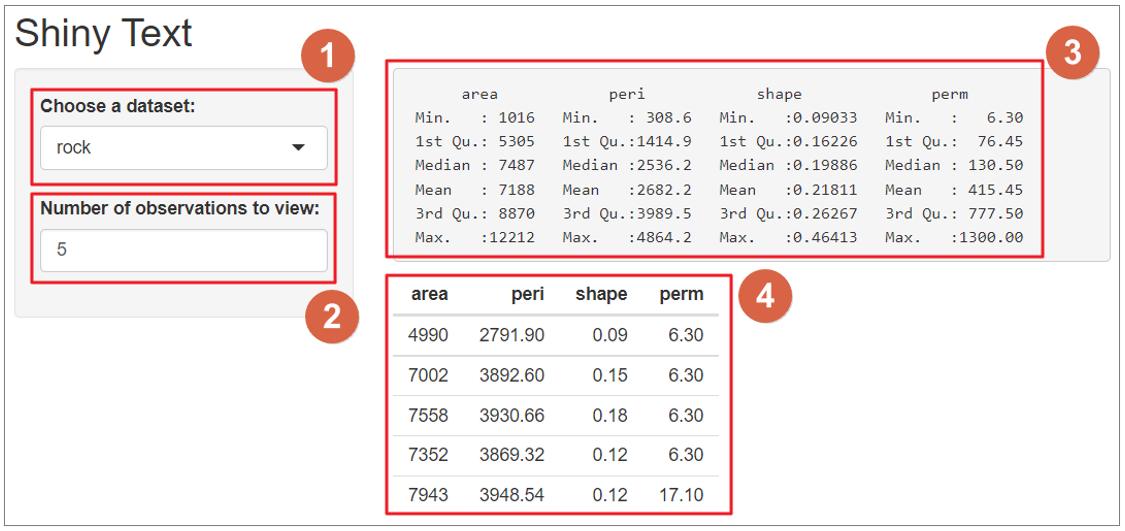
認識02_text(找出下拉式選單?)
library(shiny)
# Define UI for dataset viewer app ----
ui <- fluidPage(
# App title ----
titlePanel("Shiny Text"),
# Sidebar layout with a input and output definitions ----
sidebarLayout(
# Sidebar panel for inputs ----
sidebarPanel(
# Input: Selector for choosing dataset ----
selectInput(inputId = "dataset",
label = "Choose a dataset:",
choices = c("rock", "pressure", "cars")),
# Input: Numeric entry for number of obs to view ----
numericInput(inputId = "obs",
label = "Number of observations to view:",
value = 10)
),
# Main panel for displaying outputs ----
mainPanel(
# Output: Verbatim text for data summary ----
verbatimTextOutput("summary"),
# Output: HTML table with requested number of observations ----
tableOutput("view")
)
)
)
# Define server logic to summarize and view selected dataset ----
server <- function(input, output) {
# Return the requested dataset ----
datasetInput <- reactive({
switch(input$dataset,
"rock" = rock,
"pressure" = pressure,
"cars" = cars)
})
# Generate a summary of the dataset ----
output$summary <- renderPrint({
dataset <- datasetInput()
summary(dataset)
})
# Show the first "n" observations ----
output$view <- renderTable({
head(datasetInput(), n = input$obs)
})
}
# Create Shiny app ----
shinyApp(ui = ui, server = server)重要函數
- ui: selectInput 下拉式選單, verbatimTextOutput 文字輸出
- ui: numericInput 數值輸入, tableOutput 表格輸出
- server: renderPrint 渲染列印
- server: renderTable 渲染表格
- datasetInput <- reactive({…}) 反應函數
2.3 文字方塊範例(“03_reactivity”)
- 執行範例
- ui: textInput()
- server: h3(textOutput(…))
2.4 習題: 使用iris建立shiny功能
ui:
下拉式選單 selectinput: 包括iris的前4個數值變數名稱
滑桿 sliderInput: 用於直方圖的bins
核取方塊 checkboxInput: 打勾表示直方圖加上密度圖(density plot)
server:
前4個變數的散佈圖矩陣pairs, 圖形樣式為實心圓形, 顏色依 Species 變數為群組
選取變數的直方圖hist
核取方塊加上機率密度圖density
習題成果
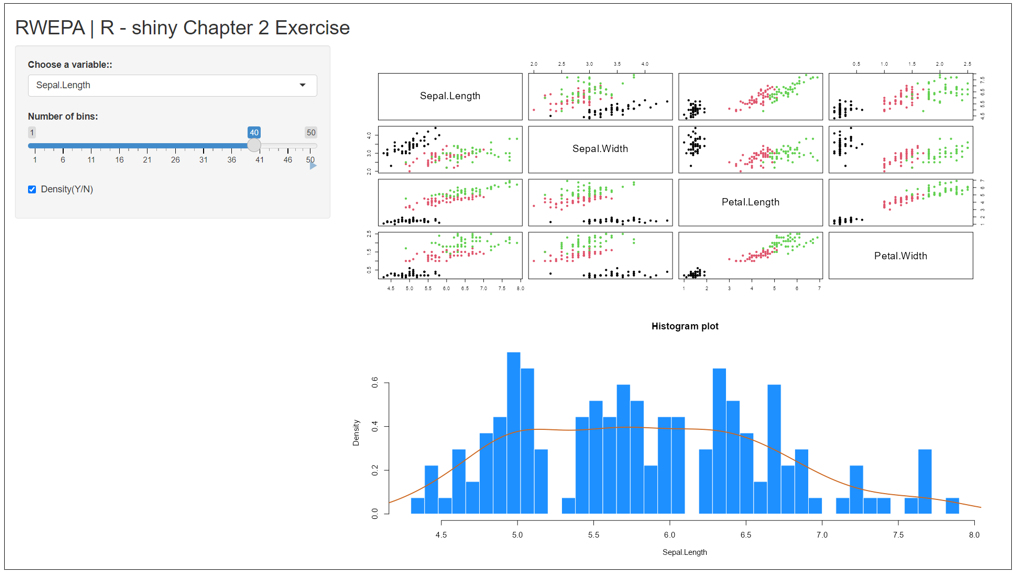
2.5 結論
理解shiny函數總覽
輸入函數🔄輸出函數🔄渲染函數
認識 “02_text” 範例
認識 “03_reactivity” 範例
習題(解答…第3集)
參考資料
- Reference: https://shiny.rstudio.com/reference/shiny/1.7.4/
- 下拉式選單 selectinput: https://shiny.rstudio.com/reference/shiny/1.7.4/selectinput/
- 數值輸入 numericInput: https://shiny.rstudio.com/reference/shiny/1.7.4/numericinput


